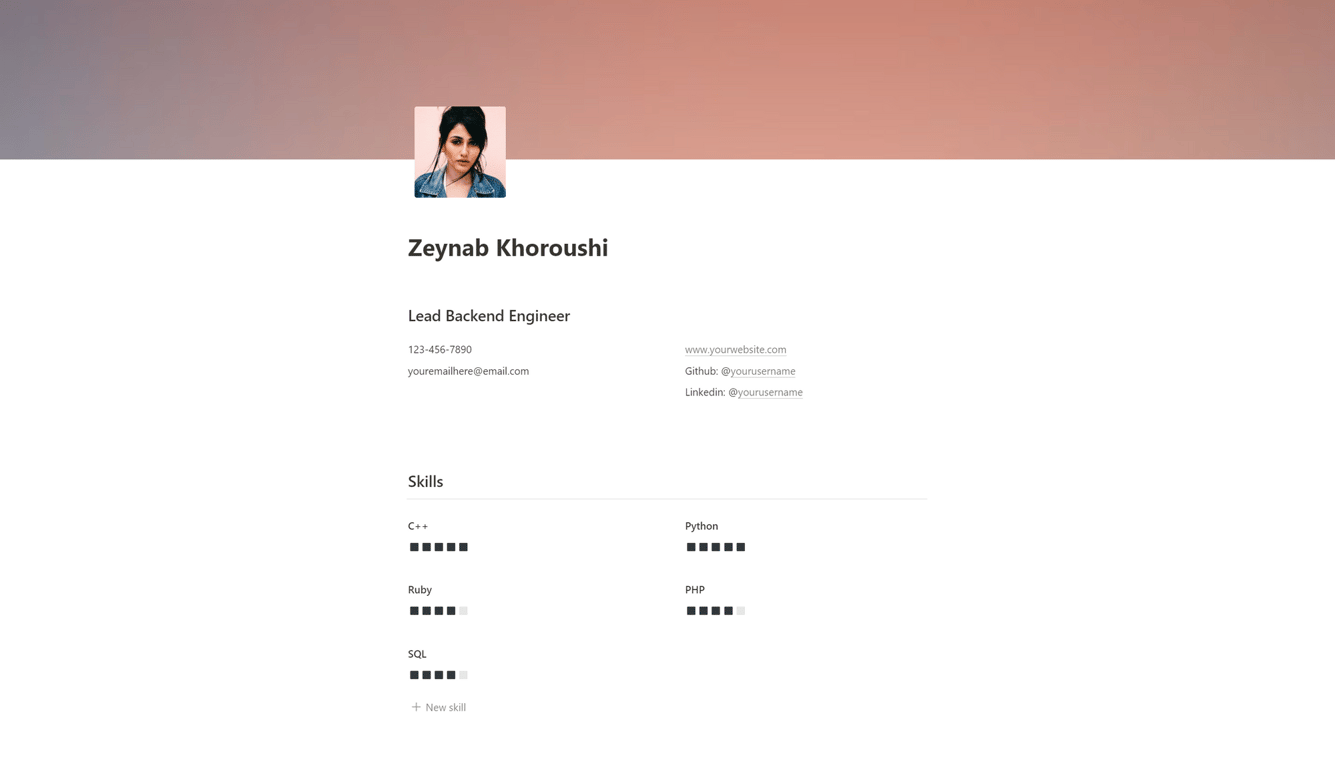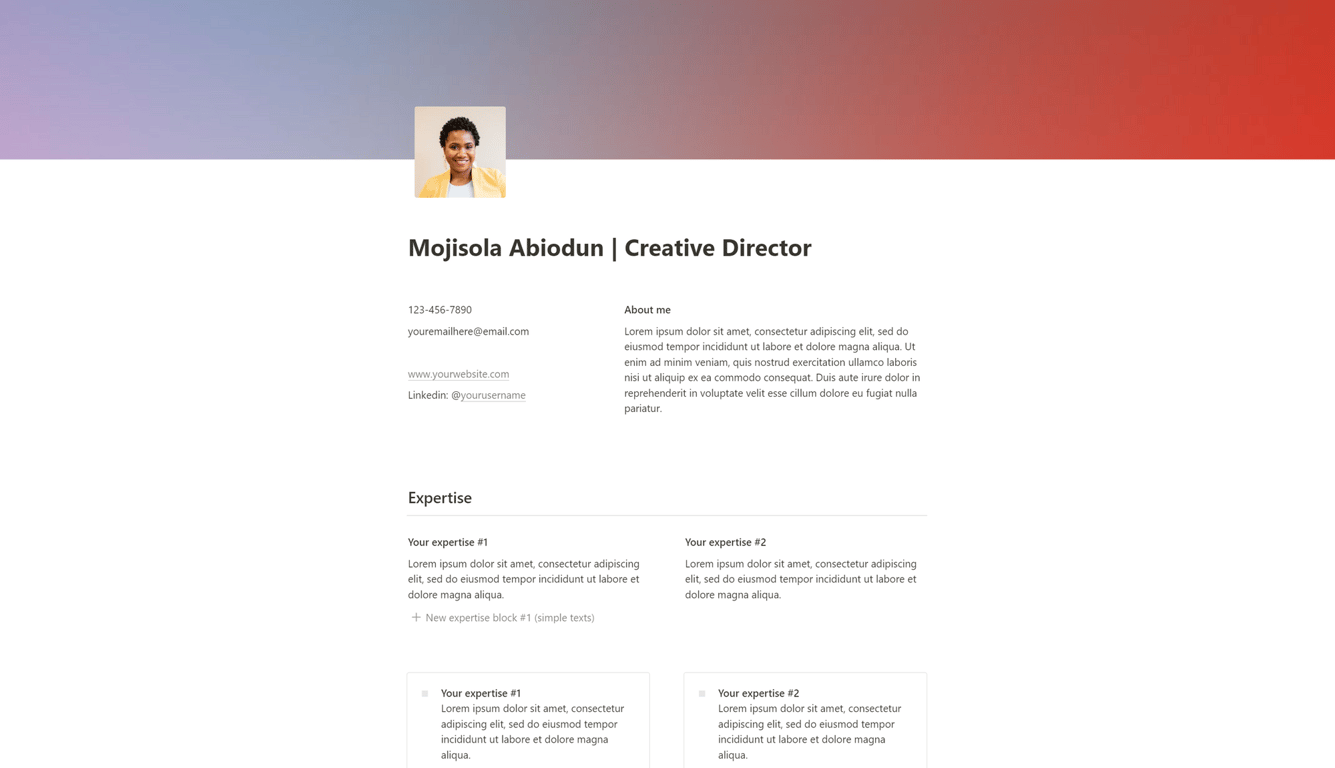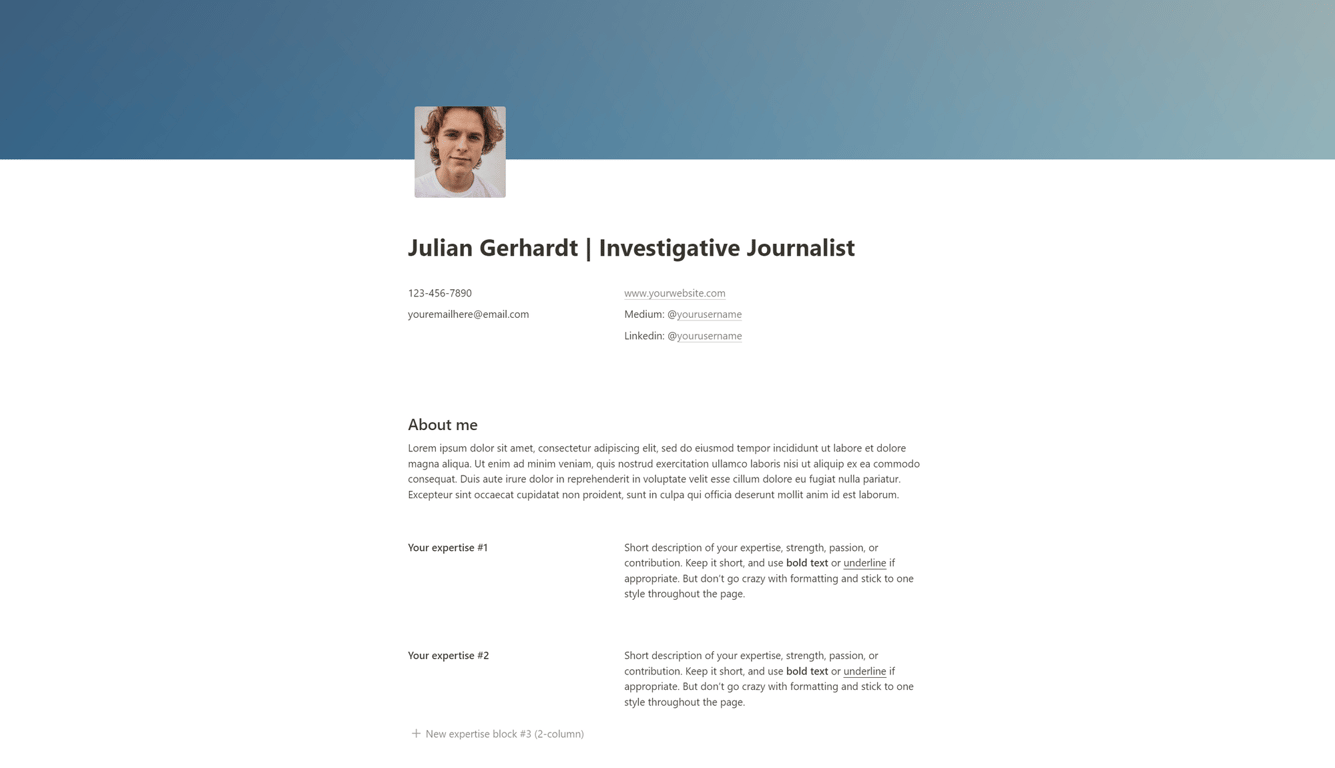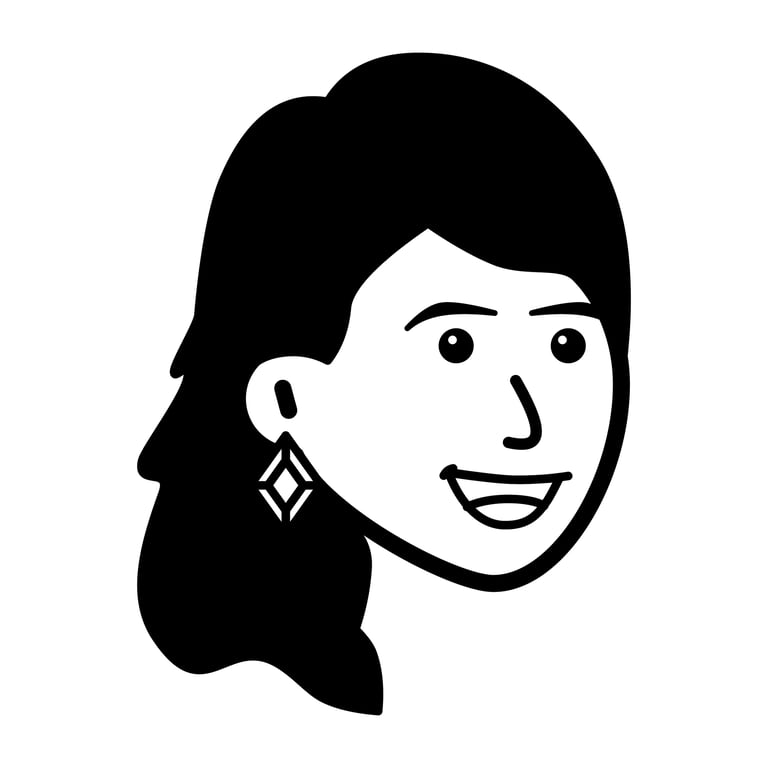Build your own | Mix & match
All the blocks from 3 options in one page
Make sure to copy the button (not the block), paste it on a new page, and then create a block from it. If you copy/paste the block, you may lost the layout settings inside it.
Some design tips from a UX/UI designer
Stick to one block style for the same section. Using more than one style will make the contents look cluttered and less professional
Before you share / publish…
Check your layout on the tablet and mobile browsers
Even if you build your resume from your desktop, other people may access the link you share via tablet and/or mobile browser. It’s important to make sure your resume looks good on all devices.
Delete or move all the template buttons
The buttons will be visible on your resume link if you don’t. If you’re going to delete the buttons, it’s best to duplicate the page before you do so.
Turn on public sharing and turn OFF “allow duplicates”
(unless you want others to duplicate your page, that is. But if they did, keep in mind that your changes on the page won’t be reflected on their end.)